Even More SONNET & SONNET 2 Users Can Now Enjoy Bimodal Streaming

We are pleased to announce the expansion of bimodal streaming capabilities to many SONNET and SONNET 2 users with AudioStream. These users may now be able to enjoy bimodal streaming from compatible smartphones with the Android 12 operating system. This is in addition to users of other Android devices that were already supported.
Thanks to a new feature released with the Android 12 operating system, [1] bimodal streaming may now be possible from many smartphones to MED-EL AudioStream and ASHA-supported hearing aids.
Devices Suitable for Bimodal Streaming
For bimodal streaming, an Android smartphone with the Android 12 operating system or later is needed, along with a hearing aid with ASHA technology (Audio Streaming for Hearing Aid), and an AudioStream.
On our AudioStream page, we provide a list of devices specifically tested and confirmed by MED-EL to be suitable for bimodal streaming.
Other Android devices and hearing aids with the necessary technologies may also be suitable for bimodal streaming when using AudioStream.
We will continue to update the list of known compatible Android devices and hearing aids in the future, but we are unable to test all smartphones since there are thousands of Android devices and vast numbers of hearing aids available on the market.*
Bimodal Streaming From a Device With Android 12 or Later
While testing Android 12, we have learned of some helpful troubleshooting tips that we would like to share with you:
- Each device (hearing aid and MED-EL’s AudioStream) should be paired as one device for the left side and one device for the right side.
- If the connection breaks down, remove both of the devices from the Bluetooth® settings. Then, re-pair them again one after the other (with one for the left side and one for the right side).
- Please make sure that Bluetooth is deactivated or turned off on any smartphone which may be connected to AudioStream.
What can happen in this scenario is that AudioStream can lose connection with the intended smartphone and automatically connect to another one of the user’s smartphones. When this happens, you cannot connect AudioStream with your intended smartphone until you disconnect it from the other smartphone.
Subscribe & Share
Don’t miss any helpful updates like this one. Sign up to get the latest news from MED-EL sent directly to your inbox.
References
[1] Android Open Source Project. (2022). Combined Audio Device Routing. Retrieved November 10, 2022, from https://source.android.com/devices/audio/combined-audio-routing
*Although MED-EL aims to provide as many users as possible with seamless device compatibility, MED-EL cannot guarantee full compatibility or troubleshooting support with all devices and the information provided above should only be used for reference.
Android is a trademark of Google LLC.
The Bluetooth® word mark and logos are registered trademarks owned by the Bluetooth SIG, Inc. and any use of such marks by MED-EL is under license.
CTA Form Success Message
Send us a message
Field is required
John Doe
Field is required
name@mail.com
Field is required
What do you think?
shirley galbrecht
March 07, 2024
Sounds great for Android users but you have left out all of us Apple users. That's pretty disappointing to see. I have an Phonak Audeo in one ear and the Sonnet Ease in the other. I was excited to see bimodel streaming. I home you will not become solely invested in Android technology. If I were shopping for a cochlear implant now, I would be discouraged by this. I hope my comments are useful.
MED-EL
March 07, 2024
Shirley, thank you very much for providing your feedback. We appreciate all feedback from our recipients as this is helpful for future product developments. We will share this with the responsible team here at MED-EL. Kind Regards
lionel
June 06, 2024
Hola cómo estás ? Yo recién estoy implantado, marca med-el con modelo synchrony con soonet 2 para AudioStream, mí consulta es que cuál es que sea compatibles? Yo uso el celular con el sistema operativo es android. Vivo en argentina Pero próximamente voy a cambiar mí celular, marca Motorola o Xiaomi. Ahí me fijé en la página medel dispositivos Android Samsung Galaxy S23, Samsung Galaxy S22, Samsung Galaxy S21+, Samsung Galaxy S21, Samsung Galaxy S20 Ultra, Samsung Galaxy S10+, Samsung Galaxy S10, Samsung Galaxy S10e, Samsung Galaxy S9+, Samsung Galaxy S9, Samsung Galaxy Z Fold2 5G, Samsung Galaxy A71, Samsung Galaxy A70, Samsung Galaxy A52, Samsung Galaxy A51 (está todos muy caro) OnePlus 9 Pro, OnePlus 9 (no llega en argentina) Xiaomi 11T Pro (argentina tampoco tiene) Oppo Find X5, Oppo Find X3 Pro (CPH2173) (argentina ni tiene esto) Me recomendaría que marcas de cada uno (Motorola o xiami) Muchas gracias y aguardo tu respuesta
MED-EL
June 06, 2024
Hi Lionel, thanks for your question. We have forwarded it to your local MED-EL team in Argentina and they will contact you directly for further assistance. Kind regards, Gordana



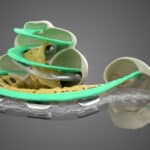
Conversation
2 Comments