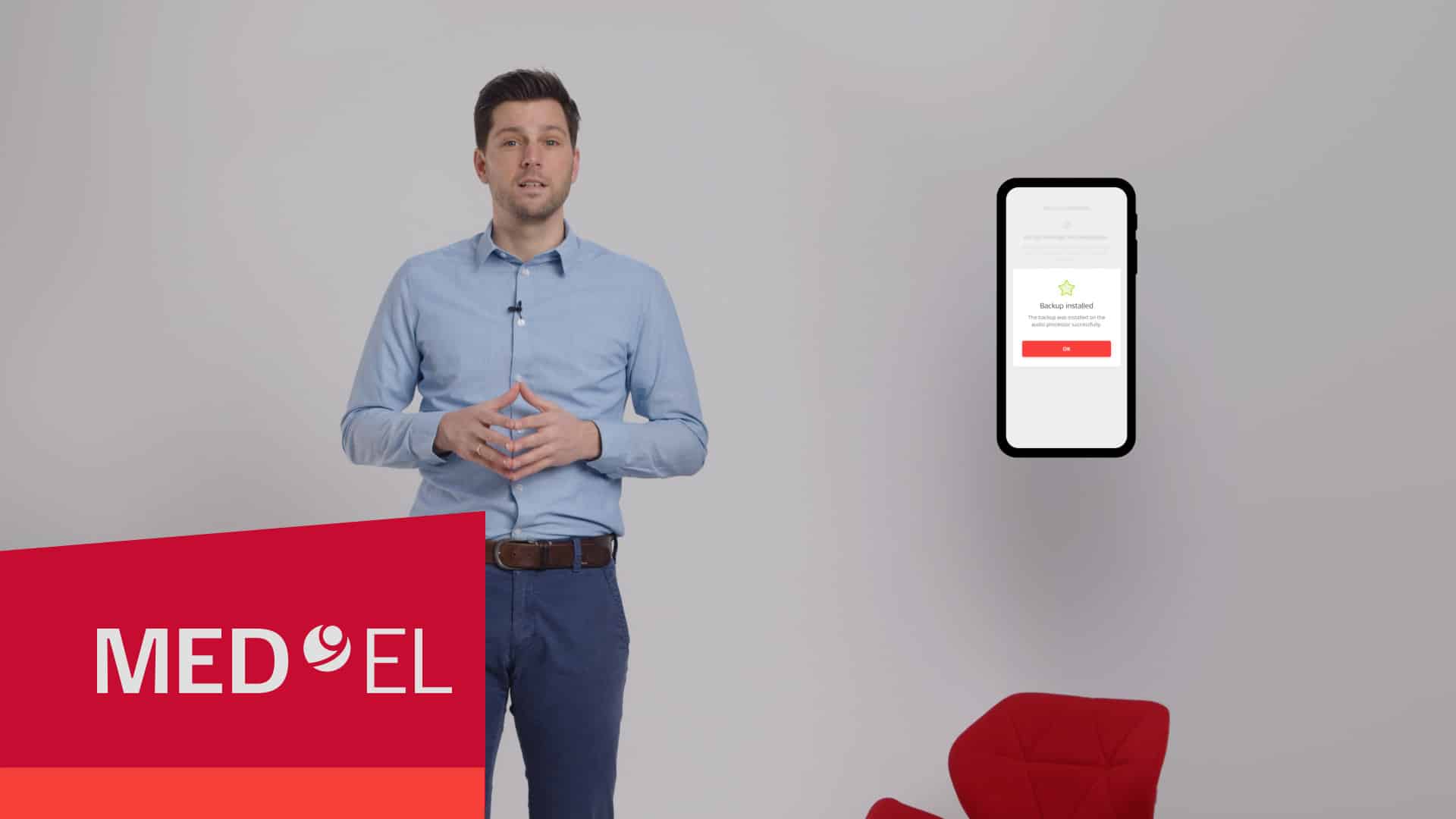Nathan Schackow
Published May 26, 2025
Audio Processor Backups in the Cloud & More: Unlock 6 Benefits of HearCare MED-EL
From Remote Care to audio processor backups in the cloud, here are six ways you and your patients can benefit from the HearCare MED-EL app—and some handy guides to get started.

It’s getting warmer and the summer holidays are around the corner in many countries. At clinics, this means many patients will want to have their regular check-ups before they go on vacation. Smart tools like the HearCare MED-EL app and Remote Care can help improve clinical efficiency for audiologists and cochlear implant recipients who may worry about accessing hearing care when they are far from the clinic.
Since 2024, HearCare has been used by MED-EL recipients with RONDO 3, SONNET 2, and SONNET 3 audio processors in combination with implants dating as far back as 2004. This app provides them with convenience and peace of mind. Here are six ways these CI recipients and their audiologists can benefit from HearCare MED-EL and Remote Care.*
1. Patients Can Perform System Checks on Their Own
Your patients can use the system check feature of the HearCare app to know if their implant and audio processor are working correctly without having to visit the clinic. For example, this can be used after bumping their head or dropping their audio processor. This can provide them with extra peace of mind—or indicate that something may not be working as expected.
With easy-to-understand messages along with color-coded symbols, HearCare can suggest ways to solve a problem that has been detected. For instance, if the app detects reduced microphone sensitivity, it may recommend that the patient exchange the microphone cover, then repeat the system check, and contact their clinic if the problem persists.
Via Remote Care in MAESTRO, you will automatically receive the results of the system check, including telemetry measurement data, and—in many cases—your patients can avoid spending time and money to come to the clinic.
2. Smart Audio Processor Backups in the Cloud
All on their own, CI recipients can now easily save backups of their audio processor configurations, including maps and settings, securely in the MED-EL cloud. This gives them additional peace of mind in case their audio processor is damaged or lost.
HearCare allows them to access their last audio processor backup 24 hours a day, no matter where they are, and without booking an appointment at the clinic. Via Remote Care, you will be able to view the audio processor configuration backups automatically in MAESTRO.
At the bottom of this article, we included a handy guide you can share with your patients to help them back up their audio processors on their own whenever it is convenient for them.
3. Audio Processor Replacements Without Appointments

After a patient has created an audio processor backup with HearCare, they will be able to view the configuration backups as in the image shown above. If a replacement is needed, it is possible for you or MED-EL to send them an empty audio processor of the same type.
Immediately after receiving the audio processor, your patient can use the HearCare app’s backup function to install their last audio processor configuration on their own.
This means your patients will benefit from having less hearing downtime, and you can provide them with more timely support when their audio processor needs to be replaced.
Alternatively, some patients may prefer to take a spare audio processor with them on holidays just in case.
At the bottom of this article, we have included a handy guide that can help your patients use the HearCare MED-EL app to restore or “apply an audio processor backup” to their audio processor to gain access to their settings and maps on their own wherever they happen to be.
4. Remote Care: Audio Processor Fitting & More
A MAESTRO Remote Care session will give you access to the same fitting parameters as in a conventional face-to-face in-clinic fitting session with an ongoing record of each configuration backup including:
- Fitting maps
- Front-end parameters
- Audiogram data
- Datalogging
This will allow you to remotely fit, program, and make adjustments to your patients’ audio processors in MAESTRO. Your patients can then quickly and conveniently install their new configurations with the HearCare app. Additionally, you will have more information so you can prioritize care based on patients’ needs.
“We’ve removed the traveling and the equipment, but we are still doing everything that we need to do. ... It actually works much better for us. ... Our ideal setup is we have activation at a hospital, we have optimization at a very early stage using some sort of objective measures to make sure that when we send this patient away, they have the best map that they can have, and the follow-ups, the ongoing care could be done at their home, their place or when they need.”
Prof. Dayse Tavora-Vieira, PhD, AuD
Head of State-Wide Audiology Services in Western Australia, University of Western Australia and Curtin University
Remote Care and fitting may be ideal for MED-EL cochlear implant recipients who:
- Live far from your clinic
- Are unable to visit the clinic due to medical conditions
- Lack mobility or time
- Are in the acclimation phase after device activation
- Are experienced users requesting a minor adjustment to a program
At the bottom of this article, we included some handy guides to help you and your patients get started with Remote Care.
5. Request Data From Your Patients

You can request specific data from a patient who will then receive a notification to complete the relevant tasks in the HearCare app. MAESTRO 11 (version 11.0.3 or later) includes the Remote Care data request functionality, which makes it possible for you to send requests directly to patients wherever they are.
For example, you can request any of the following:
- A telemetry measurement
- An audio processor check
- A configuration backup
- Your patient to fill in the MED-EL Remote Care questionnaire to provide you with more details about their hearing and device
After such a request is sent, you can track its progress in MAESTRO 11. The software informs you when the request has been completed, and you can see if the task(s) were only partially completed, are still pending, or have expired.
6. Fewer Visits to Your Clinic & Increased Efficiency
“We had kids and we had elderly patients. ... [The kids] don’t want to miss school to come to the clinic so that is something that we can do. ... We have patients up to 99 years old at the moment that transport is difficult for. We are talking about a big hospital, so it’s a lot of walking. Parking is difficult so if they don’t have people to bring them to the hospital, sometimes we have to organize an ambulance. The cost of this can be quite high. You can help these patients without them coming to the center.”
Prof. Dayse Tavora-Vieira, PhD, AuD
Head of State-Wide Audiology Services in Western Australia, University of Western Australia and Curtin University
All of the functions of the HearCare MED-EL app listed above can help your patients access care and avoid time-consuming trips to the clinic—all while allowing you to reserve in-clinic appointments for your patients who need them most.
We can’t guarantee your patients will have perfect weather while they are on vacation, but we can help them relax with the knowledge that the MED-EL cloud is there for them.
You and your patients can learn more from the HearCare MED-EL website and the following video:
Can’t see this video? Click here to watch it on YouTube.
Audiologists and clinicians can get more information about MAESTRO and Remote Care in this video:
Can’t see this video? Click here to watch it on YouTube.
Getting Started With Remote Care
When your clinic is ready for Remote Care, your patients have the power to share their data with you via the HearCare app on their smartphones.
You can decide which individual patients are suitable for Remote Care and invite them via MAESTRO 10 or later.**
After your patient accepts your request to activate Remote Care in the HearCare app, you will have access to their data after they complete a HearCare system check or upload an audio processor backup. Each patient’s current configuration is available to you at any time via a MAESTRO Remote Care session.
Quick Guides
Sign Up for Remote Care at Your Clinic
Request more information about setting up Remote Care and fitting services at your clinic.
Get StartedFor more specific information about all of MAESTRO’s features, visit the website for the version of MAESTRO that you currently have at your clinic:
*MED-EL cochlear implant recipients with SONNET 3, SONNET 3 EAS, SONNET 2, SONNET 2 EAS, or RONDO 3 audio processors and a compatible smartphone can use the HearCare MED-EL app. For more details on compatible devices, visit the HearCare MED-EL website.
**MAESTRO 11 or later is required for SONNET 3 and SONNET 3 EAS.
References

Nathan Schackow, MA
Nathan is part of the MED-EL Professionals Blog editorial team. With a background as an English lecturer, Nathan has specialized in writing about innovations in hearing technology and care since 2020. His passion lies in translating complex science into clear, accessible communication that helps inform, inspire, and improve lives.
Was this article helpful?
Thanks for your feedback.
Sign up for newsletter below for more.
Thanks for your feedback.
Please leave your message below.
CTA Form Success Message
Send us a message
Field is required
John Doe
Field is required
name@mail.com
Field is required
What do you think?
The content on this website is for general informational purposes only and should not be taken as medical advice. Please contact your doctor or hearing specialist to learn what type of hearing solution is suitable for your specific needs. Not all products, features, or indications shown are approved in all countries.

Nathan Schackow, MA
Nathan is part of the MED-EL Professionals Blog editorial team. With a background as an English lecturer, Nathan has specialized in writing about innovations in hearing technology and care since 2020. His passion lies in translating complex science into clear, accessible communication that helps inform, inspire, and improve lives.